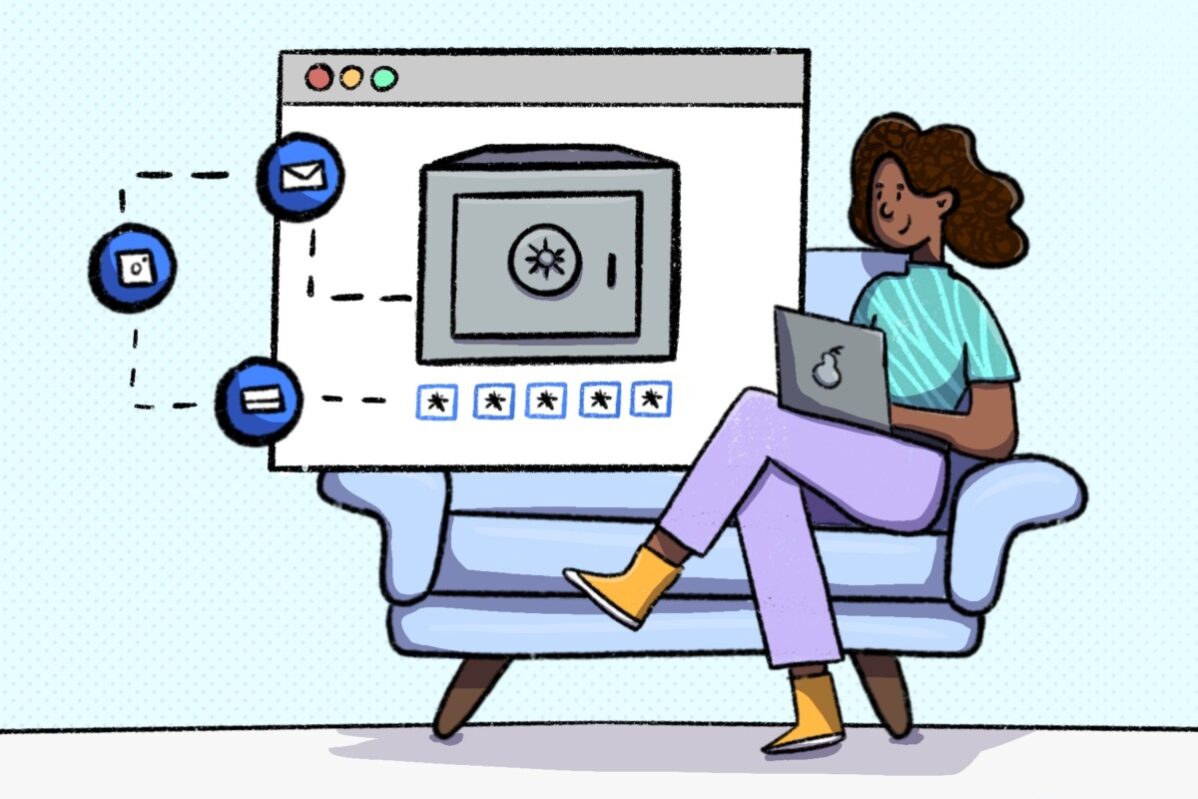The first line of defense when it comes to protecting yourself online are passwords.
With many services and applications requiring setting up an account and a password, it becomes a struggle to first create a secure password and then to remember it.
This makes it tempting to use just a single password that is simple enough to remember for all your online accounts. A survey by Bitwarden shows that 52 per cent of respondents used easily identifiable information in their passwords, such as company or brand names, popular song lyrics, pet names or, names of loved ones.
It also showed that 84 per cent of the respondents reuse their passwords across multiple platforms and sites. This becomes a single point of failure, as the compromising of one account would lead to an avalanche of breaches across multiple accounts using that same password.
Strong passwords are longer with variety of characters, numbers and symbols. This makes them difficult to remember, increasing the reluctance to maintain different passwords for different accounts and applications.
This challenge can be overcome by the use of password managers. There are many password managers available, some of which are free and some which have complex features but require subscriptions or payments.
Popular web browser applications like Chrome, Edge, Firefox have a built-in password manager by default. This allows the browser to save the credentials and autofill them if you need them again.
Built-in-password managers inside the web browsers are not as powerful and useful as third-party password managers. Credentials stored in one of the browsers cannot be shared across browsers.
The stored passwords are normally not encrypted and an attacker with access to the browser could obtain them easily. The inherent vulnerabilities of browsers increase the attack surface area, making them and the passwords stored within them attractive targets. This becomes even more risky when a single device is shared among many users.
The safest bet is to use a dedicated password manager. If the paid versions are a bit too steep for your taste, there are a lot of other free versions available like KeePass, Bitwarden, and RoboForm.
These should be enough for a single user or to be shared within a small family.
So how do they work? Password managers are basically apps that store passwords in a vault instead of you having to remember them yourself. The user needs to remember just one Master Password to access the app – and all their passwords.
Password managers also generate new stronger passwords when creating new accounts or after analyzing the existing accounts. These are automatically saved to the vault.
After downloading the executable file of the password manager, you can set up the master password, activate additional features like single sign on, two factor authentication (2FA), etc.
Using password managers takes care of much of the risks of being online. But there still are a few more best practices to further strengthen security. For instance using multi-factor authentication is recommended to ensure security even if the master password is compromised.
Hardening the security of the device itself is important to mitigate the risks before attackers get access to the password manager application. And most important of all is to keep the master password secure and not share it with others.
Since you will need to remember only the master password, it should be as complex as you can make it without forgetting.