An intuitive experience that allows you to feel like a real spy.
November 2025 update:
The space setup menu in Unseen Diplomacy 2 is finally fixed.
Instead of the clunky and confusing system deployed at launch – read further to see the way it use to be – setting up your play space is now easier. Simply click to place four points on your floor where you want to play and jump into the game.
Now you can fully immerse yourself in the spy antics, the way it was meant to be.
————————————————————————————————————————————————————————————————————————————————————–
Crawl, sneak and use gadgets to make your way around the obstacles before you – all while moving around in your own space.
Released into early access on Quest headsets Sept. 25, Unseen Diplomacy 2 by Triangular Pixels puts you in the shoes of a spy carrying out missions. Rather than using thumbsticks to move around – though the option is there – the game is meant to be played by using your scanned space, to allow you to navigate the VR world by physically moving around.
For those who enjoy mixed reality (MR) gameplay, the game takes things one step further by blending your space with the mission.
While being able to move yourself around by performing physical actions adds a level of immersion not seen in the majority of games, there are a lot of glitches here – making it overtly frustrating if you don’t have the perfect setup.
Now before we dive into examining Unseen Diplomacy 2, it’s prudent to get one thing out in the open: This game is fun, the graphics are well done, and if you take the time to setup your space, you’ll really enjoy the ability to play this game by moving around freely. Unfortunately, unless you have a wide-open space – or for some reason a completely empty room – you’ll more than likely run into issues – or an object in your space.
When you boot up the game and encounter your first menu, you’ll see what’s probably the most confusing setup system ever encountered. If you want to be able to play using full physical movement, you’ll need to ensure your play space is properly setup – obviously; however, the menu for this is not at all user friendly.
You’re given options to add or remove space, draw shapes, and things which are not at all explained. When attempting to use these options to edit your space, even after a long and arduous try it seems as if no changes are made.
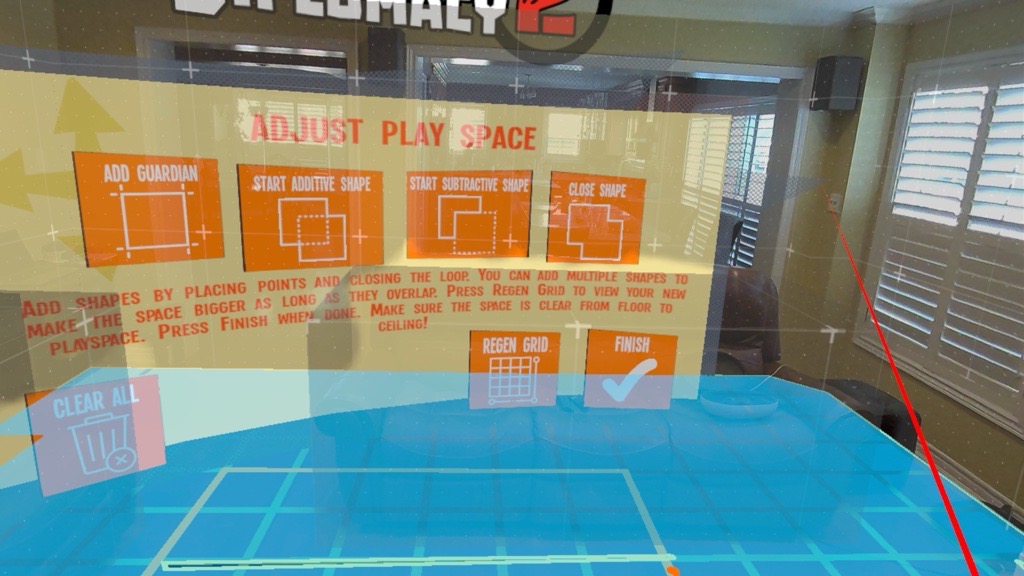
In fact, the only button which really seems to help is the one which lets you rescan your space. It would be prudent for Triangular Pixels to overhaul the space setup ASAP, as this is the biggest and honestly, only real issue in the game.
Perhaps just letting users draw in the space they want to play within – similar to how the Quest system lets you draw in your boundaries – rather than the complicated setup employed now.
Now that the biggest drawback to the game is out of the way, let’s talk about gameplay.
In full VR mode, you’re up against the doomsday clock in a campaign that has you choosing how you approach it. Select your spy and move them around the board to choose the missions you’ll undertake, as you try to figure out details about the villain and their nefarious plans.
Completing each mission will net you valuable intel that will help you save the world.
In terms of gameplay, there is a learning curve to figuring out the mechanics. Before you head out on your mission you can visit a floor that gives you a rundown of the gear you’ll use, it’s ideal for new players to spend time here figuring out how gadgets work.
Things like screwdrivers, flashlights, blow darts and more are at your disposal, however, it’s not obvious what each item is or how it works. It’s best you figure out how to use something like the blow dart before heading out into the field, lest your first mission end because you didn’t know how things worked.
Controls are simple, using the ‘A’ or ‘X’ buttons to open your inventory, triggers to activate gadgets, and depending on your movement type, you’re either using thumbsticks and the ‘B’ or ‘Y’ buttons to crouch.
If you do have the ability to play in full locomotion, then not only should you be congratulated for having the space, but you’re in for a pretty fun time.
This is the best way to play the game – unless you want to try MR mode and be able to navigate traps placed within your home. Things work as you would expect, having to move around the game world, all while being contained to your space.
The game alters the environment as you progress to ensure you can keep moving forward while only moving within the space you have. Wander corridors, climb ladders and more, all with natural movement actions that help the game feel great.
Graphically, the game is quite well done as you’re invited into a world which is colourful and detailed. Because the game tasks you with progressing through each area before generating a new section, you’re not stuck moving around gigantic open spaces; instead, your missions will see you move through hallways, and other smaller sections as you work your way to your objectives.
There are framerate issues that pop-in from time to time, though this seems to happen in more intense moments – fighting a robot, using a tool, etc. – and at higher difficulties when there may be more obstacles in your path.
Other issues experienced include the wrist computer floating around anytime you try and interact with it, gadgets not reattaching to your inventory slots and falling around – this ends often with one being caught. In addition, if you do have furniture in your scanned space, the game does not account for this and you’ll end up walking into things and tripping over couches.
Though that last one really ties back into the biggest issue, the room setup.
Overall, Unseen Diplomacy 2 can be fun and engaging for the users who have the space to play. Artificial movement takes away from the best part of the game, it’s just too bad that the best part of the game is locked behind a setup that’s more confusing to figure out than math problem P vs NP.
It’s probably best if Triangular Pixels addresses the space setup system early, or at the very least create and post online, an instructional video that shows how the setup system works and what to do – at least until they fix the space setup properly.
Besides the bugs currently floating around the game Unseen Diplomacy 2 gives you one of the best chances to play out those dreams of being a spy.
Unseen Diplomacy 2, was reviewed on the Quest 3 after receiving a key from the developers.


